In digitally connected world, HDMI (High-Definition Multimedia Interface) remains a key standard for transferring high-quality audio and video between devices. From personal computing setups to industrial control systems, HDMI display solutions play a pivotal role in visual data communication. However, despite their widespread adoption, HDMI displays can sometimes present challenges that affect system stability and performance.
In this blog, we’ll walk through the most common HDMI display issues and provide practical troubleshooting steps. We’ll also explore how Yicheng Optoelectronic, a leading innovator in industrial LCD display technology, offers optimized solutions to ensure seamless HDMI performance in demanding environments.
Common HDMI Display Issues and How to Fix Them
1. No Signal Detected
Symptom: Your monitor displays a “No Signal” message even when everything seems properly connected.
Possible Causes & Solutions:
Loose Cable Connection: Ensure the HDMI cable is securely connected on both ends.
Incorrect Input Source: Double-check that the display is set to the correct HDMI input.
Cable Defect: Swap out the HDMI cable to rule out a faulty line.
Driver or Firmware Issues: Update the device's display drivers or firmware.
Industrial Tip from Yicheng Optoelectronic:
Yicheng’s industrial-grade LCD panels are designed with robust interface compatibility, reducing common signal errors. Their displays undergo strict compatibility testing with various HDMI chipsets, minimizing connection failures in high-stakes industrial environments.
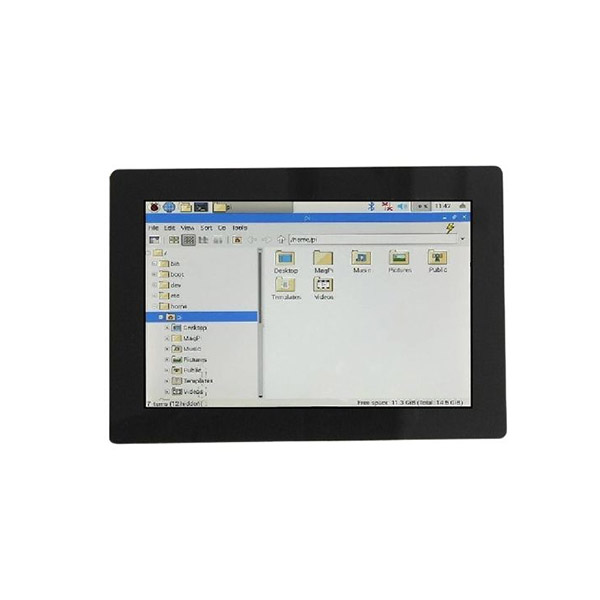
2. Screen Flickering or Intermittent Display
Symptom: The display turns off briefly or shows inconsistent output.
Possible Causes & Solutions:
Cable Quality: Low-quality or aging HDMI cables may not support high refresh rates or resolutions.
EMI Interference: In industrial environments, electromagnetic interference can cause signal disruption.
Overheating Components: Ensure that graphics cards or embedded systems aren’t overheating.
Yicheng’s Approach:
Yicheng Optoelectronic integrates EMI shielding into their panel designs to prevent flickering caused by electrical noise. Their rugged display modules are also equipped with industrial-grade components that maintain performance under extreme temperatures.
3. Incorrect Resolution or Aspect Ratio
Symptom: The image appears stretched, cropped, or blurry.
Troubleshooting Steps:
Check Display Settings: Adjust resolution and scaling in your OS to match the monitor’s native resolution.
Update Graphics Drivers: Outdated drivers might not support optimal resolution settings.
EDID Communication Error: HDMI uses EDID (Extended Display Identification Data) to communicate screen specs. A fault here may cause misread resolution data.
Why Yicheng Stands Out:
With customizable display firmware and EDID configuration, Yicheng ensures that their LCD screens always communicate accurate parameters to host systems, especially in embedded and control system environments.
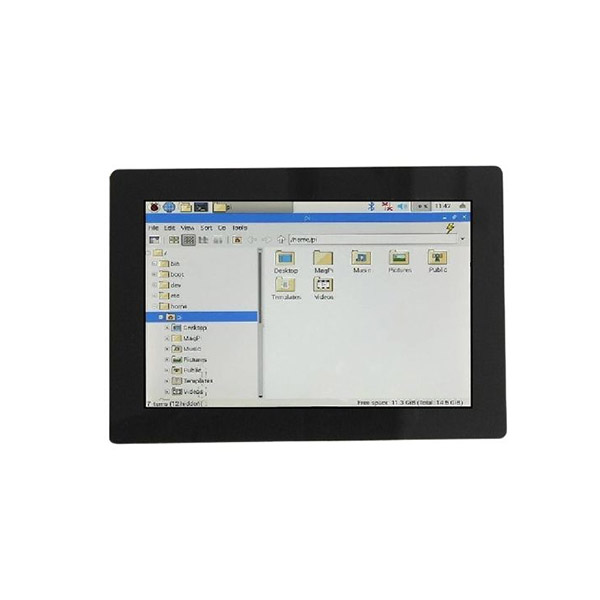
4. No Audio Over HDMI
Symptom: Video works fine, but there’s no sound.
Solutions:
Check Audio Output Settings: In your OS, set HDMI as the default audio output device.
Test with Another Monitor or TV: Confirm if the issue is with the display or source device.
Update Sound Drivers: Ensure all related drivers are current.
Industrial Consideration:
For industrial panels that require integrated speakers or audio output (e.g., kiosks or monitoring stations), Yicheng provides customized HDMI solutions with built-in audio decoding capabilities.
How Yicheng Optoelectronic Enhances HDMI Display Reliability
As an innovative manufacturer of LCD screens and display systems for industrial control applications, Yicheng Optoelectronic goes beyond consumer-level display standards. Here’s how they optimize HDMI performance:
Custom Interface Boards: Yicheng designs specialized HDMI boards with enhanced power management and signal integrity features.
Long Lifecycle Support: Industrial environments require long-term stability. Yicheng’s product lines are built with lifecycle consistency in mind.
Environmental Durability: Their displays are tested for vibration, temperature extremes, and humidity to guarantee flawless HDMI communication in any setting.
Professional Support: Yicheng offers tailored technical support and pre-integration testing to ensure that HDMI displays work seamlessly from day one.
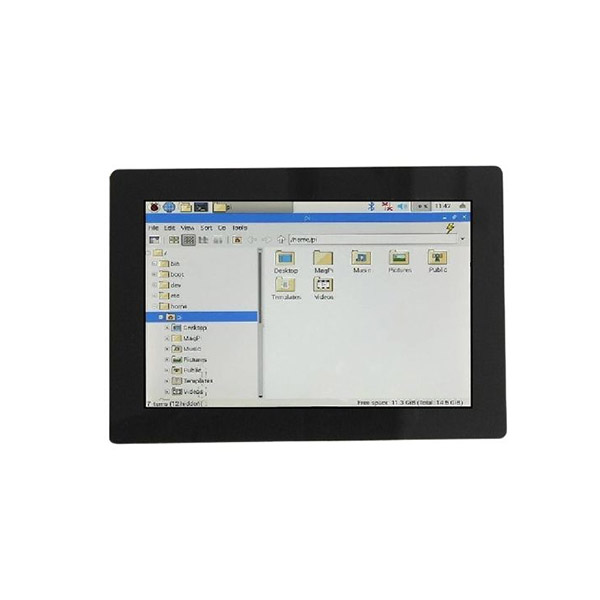
Final Thoughts
Whether you're managing a digital signage network or an industrial automation panel, HDMI display issues can disrupt workflows and reduce system efficiency. By understanding common problems and choosing reliable display partners like Yicheng Optoelectronic, you can reduce downtime and enhance your system’s reliability.
If you're seeking robust, industrial-grade display solutions with HDMI support tailored to your project’s needs, consider exploring Yicheng Optoelectronic’s offerings.
Exploring the Versatile Applications of HDMI Displays in Modern Technology

